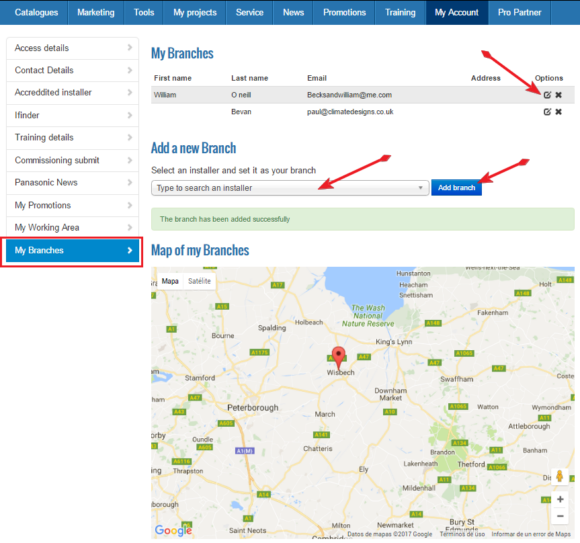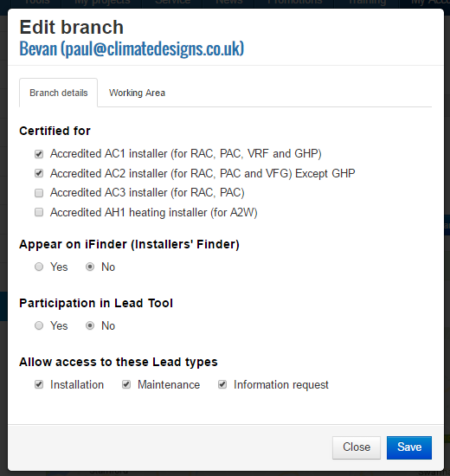| My Account > My Account |
My Account-> Access details and -> Contact details allow every user profile to modify/ update his personal data and modify his access codes…
In addition to the standard functions of a section “My Account”, special tabs can be enabled/disabled according to user profiles and the functionalities you decide to use in your country as key user. For instance, Accredited Installers requests and iFinder requests.
If Loyalty Program / PRO Partner Loyalty / Training courses are activated in the frontend, and, (on top of this), the user participated to the module, then, automatically the corresponding tabs of his activity and history in these sections will appear in the left side menu of the section “My Account”.
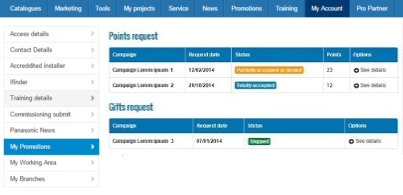
In Contact Details, Installers are able to upload their company logo in order to customize end user leaflets. For more information on this section, please click here.
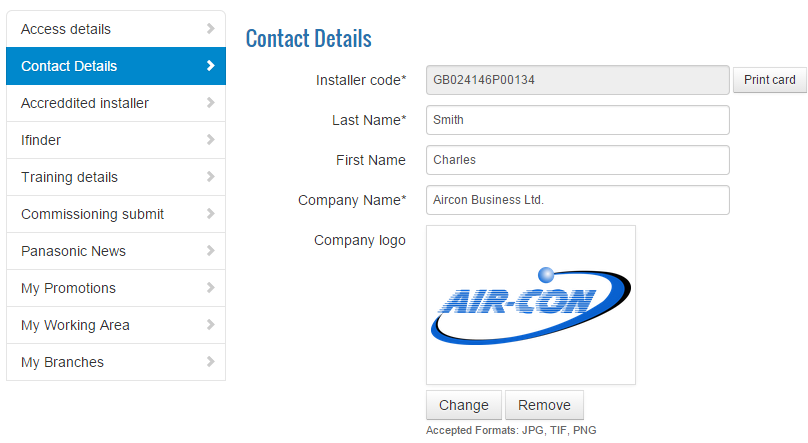
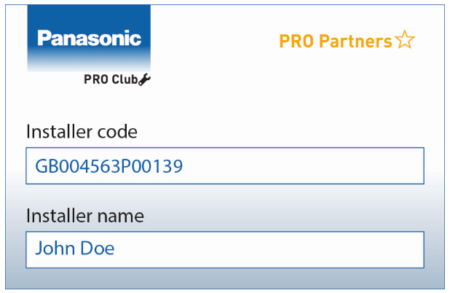
The range of possibilities granted to Installers is a little bit larger as they are able to request:
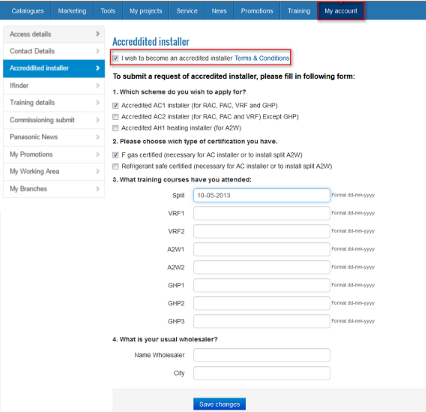
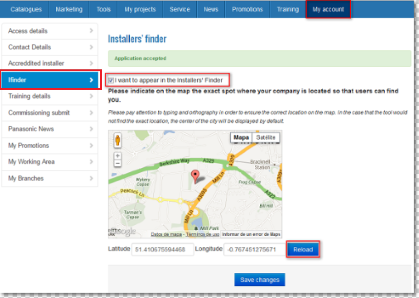
In 'My branches' installers (headquarters) can link their account (headquarters) with their corresponding branches. Installers (headquarters) can also edit their branches' data.
 |
Branches must be registered in PROClub with an installer account in order to be linked with an installer (headquarter) account. |